 [ Our firmfriends.us domain is hosted at inmotionhosting.com ]
[ Our firmfriends.us domain is hosted at inmotionhosting.com ]

My Contact info
Water Hawk Computers------------------- David Cook -------------------
-------- david.hubert.cook@gmail.com --------
------------------- Software Mechanic -------------------
----------------------- (603) 493-9597 -----------------------
-------------------- (born: January 1944) --------------------
---------------------- ( aka The WEASEL ) ----------------------
-------------------- ( aka SARASOTA SLIM ) --------------------
--------------------------- Manchester, NH ----------------------------
Note: I'm told by others that the most popular part
of this website are the links in the column on the
left side of this page. There you'll find all the free
movies and TV-shows and music-jukeboxes, etc. Enjoy!!!

[ https://weasel.firmfriends.us ]
You could take a picture of this "QR code" with your smart-phone / tablet camera,
to navigate to this website in the future.
[ I created this and put it here just to learn how to create one. ]
Curious? Click HERE to learn the details and theory of such "QR codes".
For just one of the many websites where you could create your own QR code, click HERE
To view and navigate this website's pages, clicking any link will result in opening that link into a NEW browser tab. So when finished reading that link's info, notice whether the browser's back-arrow button is armed and use that if it is. Otherwise, simply delete the current 'browser-tab' and your view will return to the previously-viewed page.
Wow...look at what's going on in my favorite city-state:
Singapore!
Welcome!
The 'weasel' lives here. This is his new home.
He's a tricky little fellow...e.g. known to play dead when confronted by his enemies.
Actually, I'm just a weasel wannabe...it's the Morley family members who really ARE weasels.
[ I guess I'm also a ferret wannabe too...so I can 'ferret' out the truth. ]
Carl Sagan is interviewed by Charlie Rose
[ I noticed this out on YouTube. It's from way back in May of 1996 ]
Lawrence O'Donnell's proof: Trump is a master LIAR
[ I captured this from Lawrence's '100th-day' show, on April 30, 2025 ]
Fareed Zacharia's excellent take on our politicization
[ Captured this snippet from one of his Sunday shows on CNN ]
Trump is psychologically damaged ... UNFIT to be president
'The Atlantic' magazine's EXCELLENT article on the warped psychology of Donald Trump
 Click here
for their 2016 article: "Trump's psychological traits"
Click here
for their 2016 article: "Trump's psychological traits"
#1: Bill Maher agrees with the Atlantic: N.P.D. [ #2: Oh, and I love Bill's take on cellphones: ]
Lawrence O'Donnell says that Trump is just a common criminal
[ "Trump University" lawsuit" ]
Lawrence O'Donnell is RIGHT ON with his position on Abortion (summer of 2024)
[ Two of the most accurate commentaries on abortion issues. ]
Bill Maher also did two more "must-hear" commentaries on Trump
[ Two of the most accurate assessments of Trump...the man was/is UNFIT for the office. ]
Obama's 2016 parting comments (about a future 4 years under Donald Trump)
It's my opinion that Obama was a VERY good president...in my view, he was arguably the best president in my lifetime. I say that NOT because of his political party. I don't care whether he was a Democrat or a Republican. (In the past, I've never been a Democrat nor a Republican. My voter-registration has always been as an "Independent.
GOOD NEWS going towards the 2024 election: The Gallup pole in 2021 says: "Overall in 2021, an average of 29% of Americans identified as Democrats, 27% as Republicans and 42% as independents." "Gallup"
One of Obama's best attributes is illustrated in this video...it is how steady, smooth, and articulate he is, when being interviewed and when explaining issues to citizens and communicating with foreign leaders. (Whereas, it is claimed that Trump had a very HARD TIME reading/comprehending his 'daily briefing' writeups).
Why are so many college-educated Americans pro-Trump?
I've always been able to comprehend why relatively un-educated people and 'religious-right' people, etc, became Trump-supporters. But, as a college-educated person myself, I've encountered many college graduates who became Trump supporters. And, many of those even claim or appear to me to be 'pro-science'. Yet, they somehow arrive at the point where they've VOTED for him. What's going on in their thought-processes to cause them to reach that point?
The closest I can come to being able to explain them, is to group them into a category I call "anti-government'. More precisely "anti-Federal-government". And, I also include the crowd that feels that their rights are being infringed upon...that the government is DICTATING (legislating) too many things that citizens MUST DO.
Because, I AGREE with many of those sentiments. Because I too think of myself as a "small-government" advocate. For example, I agree that eliminating the military draftwas certainly the correct action to take. And, I'd have no problem at all if we were to privatize the Post Office'. And, I agree with those who point out how inefficient the federal beauracracy is. (Tho I did not vote for Trump, neither did I vote for Hillary nor Biden. I voted for the Libertarian candidates. And, in the upcoming election in 2024, I DEFINITELY plan to vote for Liz Chaney...primarily because she's such a Libertarian-leaning politician.)
A good example of a politician who espouses those conservative views is Senator Rand Paul of Kentucky...who is a medical doctor by training. Yet, even though he is a 'conservative', listen to some of his totally idiotic political statements. In my book, he is a great example of a highly educated man who is also a totally confused politician.
Will Trump run again in 2024?
Hmmm...as of August of 2022...just AFTER the FBI raided his Mar-a-lago estate in Florida, it seems to be quite likely that he'll be found guilty of stealing top-secret Govt documents. And, they say that the penalty for that is that he won't be able to run again for ANY Federal government office. I'd be happy with that...I don't care whether he ever has to spend any time in prison.
[ That said, tho, now we still DO have to worry about candidates such as Ron DeSantis and Ted Cruz. Yikes!!! ]
Cyber Newsworthy:
Read how cyber-hackers are scraping your profile info from Facebook and other social network sites.GEEK ALERT: How to make Windows-10 desktop-UI look like Windows-7
If you own a computer running Windows-10 (or Windows 8.x), but want the desktop UI to look and act like it did back on Windows-7, there IS a (free) solution. So, just download and install the software called the Windows "Classic Shell"Watch a skydiver's most recent feat. [ Awesome ]
[ I retired from skydiving (after jump #286), back in my younger days, so this video has special significance for me. ]
Go "Luke" !
Watch these 4 skydivers as they jump from 25,000 feet
( for best experience, use the 'full-screen' button at lower-right )
Watch two basejumpers do a "reverse-skydive" [ Unbelievable. ]
[ I never graduated to base-jumping. It resembles skydiving, except for their special "wing-jumpsuits" ]
Watch THESE 2 guys step off a mountain top
( for best experience, use the 'full-screen' button at lower-right )
Marijuana: Understanding the difference between Medical(CBD)....and...Recreational(THC) components
========
========
Charlotte's story (seizures) -- Medical(CBD) Click HERE
My interest in medical cannabis originates in the handful of seizures I've had, from a benign brain tumor.
========
========
My interest in recreational cannabis comes from......well, you know...who hasn't either
recreated with it or at least hasn't associated with a friend or relative who has?
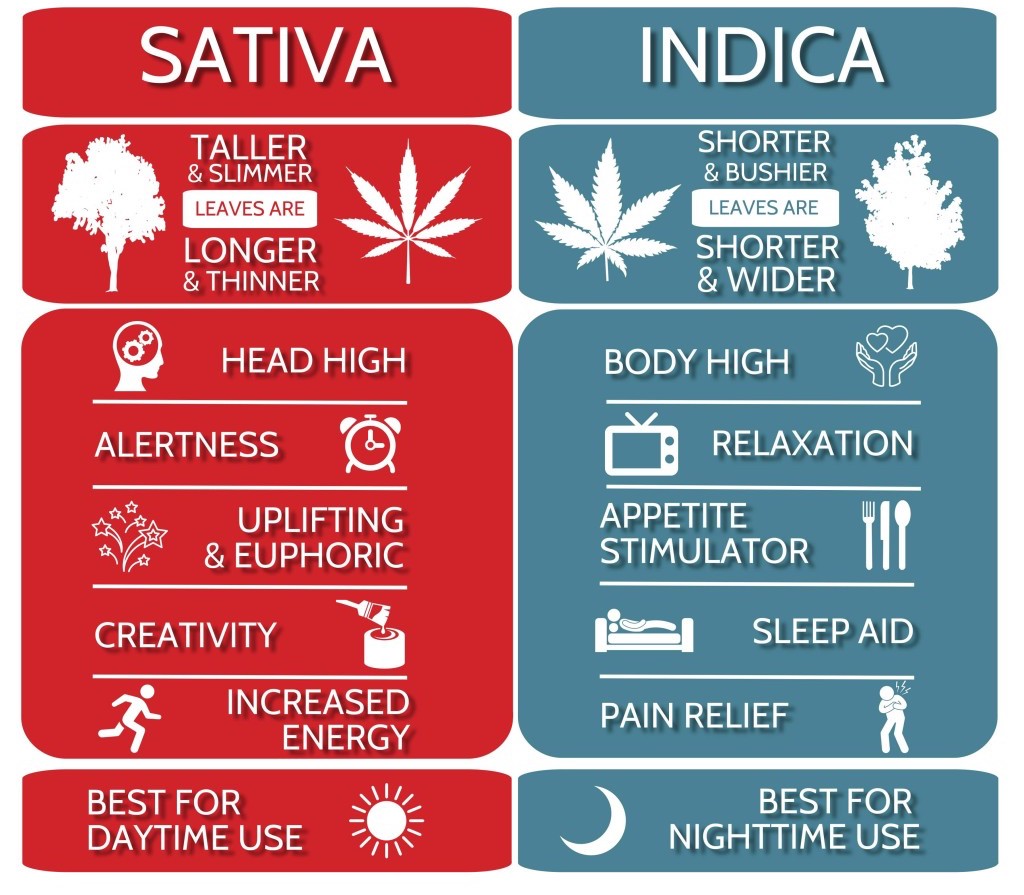
========
"TED talk": A scientific talk of brain architecture / chemistry (connections with marijuana's effects) Click HERE
"TED talk": A scientific talk on the POWER of EXERCISE on the brain. Click HERE
Do you know a 'flip-phone' is nearly as SMART as a 'smartphone' ???
Tho I'm quite 'tablet-literate' e.g. I love my 5-inch by 8-inch Android-based tablet! I've upgraded to yet another "flip-phone"...(yup, a phone with those 10 physical keys numbered 0 thru 9 and each containing 3 or 4 letters of the alphabet). If you're thinking it must be awkward to compose a TEXT-MSG, you're right. But maybe that's not such a bad thing!!! I've discovered that a minimalist flip-phone is a totally adequate device, It works fine for RECEIVING normal-sized text-msgs (e.g. from your doctor or dentist), yet it neatly discourages you from SENDING text-msgs of any length, beyond a simple "OK" or "Roger, that.". (Long live the EMAIL-system!)
Also note that a modern flip-phone is FULLY both wifi and bluetooth capable. So, yes, if your vehicle is modern enough to have bluetooth support in its console (both my Subarus do) your phone's contacts should auto-upload into your car's console. You can make and receive calls 'hands-free', just like you can with a 'normal' smartphone. Which is why I'm here to state that, phone-call-function-wise, a flip-phone is just as 'smart' as the common "touch-screen" smartphone.
Another characteristic of flip-phones is that they're small enough that you can more easily carry them attached to your trouser belt... perfect to wear during an exercise class or while hiking, etc. (My flip-phone's case is only 3" x 4" in size!!!)
Consider: So the only two features MISSING, as compared to a 'normal' smartphone, is (#1) a 'touch screen'. and (#2) a much larger collection of free 'apps' from an app-store. (A well-kept 'secret' is that the modern flip-phones DO support a variety of downloadable apps!) And, flip-phones also typically have a decent built-in CAMERA!
When I test-drove a couple of 'normal' touch-screen smartphones, a BIG negative attribute is that their screen-size was just a bit too small for my taste. (e.g. the tightly-space keys on the virtual keyboard make it very likely that a touch will activate the key ADJACENT to the key you intended.
Lastly, I work out daily (at Planet Fitness). Almost everyone exercising there these days carries around a 'smartphone' and wears a bluetooth headset or bluetooth ear-buds, so that they can listen to music. Well...guess what. A modern flip-phone does that too! It typically has a built-in music app and both bluetooth and wifi connectivity, I routinely play all my favorite tunes into my bluetooth headset! [ The way I'm doing this is to create and download a couple dozen of my favorite songs as .MP3 files, which comprise my 'playlist', use the phone's built-in Media Center app's 'Music Player' tool and a blue-tooth headset. ]
All this said, in 2024, I upgraded to a new flip-phone and soon regretted it! The brand I mistakenly chose was "TCL" and its flaw was the half-baked OS inside...one by the name of "KaiOS". The OS is built in China. The quantity of builtin apps is fine. But a number of apps suffer from subtle bugs! And worse, is the fact that there is no plan to fix them! The OS is NOT expected to ever be updated! So, my advice to anyone who is considering the purchase of a flip-phone...stay clear of one based on KaiOS! My final solution was to use a Kyocera flip-phone.
Ok...I've saved the NEGATIVE of a flip-phone for the end. Its little 1.5/2.0-inch screen IS a show-stopper, if you need to use apps like navigation.(Google-maps or Waze). Or to be able to pass your phone around to show off your photo album. (Sigh...guess I WILL be upgrading to a full smartphone next time.)
GEEK ALERT: How to capture a video/audio multimedia source, using an HDMI-capture device and an HDMI-cable
Our goal is to capture a movie/TV-show that passes from our TV's set-top box into the back of our TV-set
#1: I usesing (FREE) software named "OBS Studio"
#2: For hardware: (1) an HDMI-cable and (2) any HDMI-to-USB capture device
Note: There are NUMEROUS 'how-to-capture' videos on YouTube. Below are my two favorites. Watch them BOTH (both use the 'OBS Studio' software program, but different EXTERNAL capture devices). These will help you understand the 'big-picture'. The key-concept for your specific hardware setup: Plug the source end (up-stream end) of the HDMI-cable into, say, your set-top box (e.g. the one provided by e.g. Comcast) or your Roku-box, and the plug the down-stream end of the cable into the HDMI-port of the capture device. Plug the output USB port of capture-device into one of your laptop's USB-ports...faster port is better.
''This video shows use of a (black 2-inch long) capture device (aka 'dongle'). "
I strongly disagree with this first guy's insistence that you need an expensive graphics-card and mucho memory and mucho-fast CPU on your laptop! Those factors can limit the highest resolution of graphic input signal that you can smoothly capture...but just do a trial-and-error test with whatever laptop you've got, and I'm betting you'll be satisfied when viewing the output video file captured onto your laptop. (He's a high-end guy...wants/needs that power because he captures video from games, etc.) As to NEEDING an HDMI-splitter and extra HDMI cables that he mentions: granted that those will allow you to simultaneously watch the live content on both your TV and in your capturing software viewer (i.e. VLC or OBS) during your capture-sessions. but, I've been managing just fine, for the last 2 years, without his "HDMI-splitter and 2nd HDMI-cable" setup.
''This second video shows use of a different capture device (aka 'card');
This 2nd video also uses the same free "OBS Studio" software, as I do.
[ Oh, and here is a 3rd video, but does NOT use the free "OBS Studio" software that I'm recommending. And, once again, it's using the little 2-inch black 'dongle' that I have. ]
''This 3rd video also uses the same capture 'dongle' that I do!"''And a 4th guy ALSO recommends this same capture 'dongle' !"
OK, let's go launch our 'OBS Studio' program. Hmm...FIRST I should mention that the "lion's share" of all this 'capturing streams of video/audio' stuff, is about learning the details of using the SOFTWARE-PROGRAM that we've chosen to accomplish this task. I wanted to be using the best 'open-source' (aka 'free') video/audio processing tool available. Tho I haven't tried many of the others (other than 'VLC' which works just fine for the job!), I noticed that recently (in 2020 and beyond) 'OBS Studio' seems to have become more frequently recommended, rather than VLC Player. ( I grabbed/installed a copy of OBS a year or so ago, and it quickly became my new favorite tool-of-choice.)
Overview: Go to about the 4:10 MINUTE-MARK in that second video, and just start watching/listening, when he talks about how to use OBS to record the input from a capture device. Oh, another tip: When recording videos using VLC, the output files default to type ".avi", and in OBS, they default to ".mkv". But, both tools allow you to change those defaults to, say, ".mp4", if that's what you prefer. [ Most serious video-file creators DO want .mp4, with .mkv a close 2nd. Stay away from VLC's .avi choice! It is an OLD uncompressed video format, so the resulting avi-files are MUCH larger than equivalent .mkv and .mp4 files. ]
Ok, here's the one-time (first time) setup sequence that will get you up and running in OBS. (Once you got OBS set up the first time (defining/creating/adding your specific 'source for your capture device, OBS will REMEMBER it all (as does VLC, too). So that the next time you launch the tools, come come right up with the little live-viewer window active...you're already to just hit their respective 'Start Recording' buttons. Here's my first-time setup sequence steps: #1: Click "+" (aka 'add'), then 'Video Capture Device' (near bottom of list), then 'ok' (in the popup). #2: In large popup, it'll initialize to camera-image of use...click the up-down-arrow 'Device' line, and choose 'USB Video', and 'ok' #3: (You should NOW being seeing the live video feed...(you're now 'watching tv' in the top center panel) #4: Cool! Now go click the 'Start Recording' button (in the Controls panel). You're now 'capturing'!!! #5: When you've captured for the duration you want, click that same button (which renamed itself 'Stop Recording') #6: Just as before (with 'VLC' tool), navigate your laptop's file-mgr app to where OBS stores it's output files (which is 'Videos' folder on Windows and 'Movies' folder on MacOS) and retrieve the file! You're done !!! [ It's safe to shutdown OBS...your new 'USB Video' source gets saved. (Click its 'padlock' to reduce chances that you'll mistakenly delete it.) ]
GEEK ALERT: How to 'edit' (snip out) sections of a video (e.g. maybe one you captured earlier)
Note: You'll probably want Windows or MacOS device (not a tablet/smartphone-based browser)
If you are hoping that OBS Studio can help, no it doesn't support 'editing' (sigh). But, I've read that our earlier free tool named VLC Player CAN do this editing job. (I'll leave details of VLC editing for you to search out other author's editing writeups.)
Instead, I'll mention a 'cmd-line' tool that I use to cut (snip) video sections from a file. It is named 'ffmpeg'. (It's more common use is to convert from one video file-type to another.) But, I have also used 'ffmpeg' to cut out a section of a movie, to create my own 'trailer' (e.g. maybe a 4 or 5 minute favorite scene). It's quite straight forward to learn to use it, so I'll let you find details for its use elsewhere.
GEEK ALERT: Explanation of basic torrent-based downloading of video/audio multimedia content
Note: You'll need/want to use a PC-based browser (not a tablet/smartphone-based browser)
The two tools I recommend are both software 'extensions' to Google's Chrome browser. The first is the "JSTorrent" extension, a 'BitTorrent client' which does the actual downloading activity, and the second is a free VPN [Virtual Private Network] extension named "Browsec". NOTE: Rather than using Google's Chrome browser, one can use the "Opera" browser...the advantage being that Opera has a built-in VPN, thus saving the step of acquiring, installing, and configuring the "Browsec" extension. Various places of where you can acquire these two tools, is detailed in an excellent writeup here
Geek-ALERT: Running JSTorrent under Windows OS served me well for many years. But mid-2023, it would no longer work under Windows (due to something Windows OS changed?). But a 'fix' for me was simple. The word on the street suggested using Linux or Chrome OS. Sure enough...JSTorrent works just fine on my ChromeBook, so I do the torrent-downloading on that device.
Final NOTE: It's the understanding of WHAT tools are needed (rather than knowing WHERE to find your desired video-content or HOW to do the detailed steps of using the "JSTorrent" downloader), that is the learning-curve part. The rest is straight-forward...learnable just by doing a few 'google-searches, so I'll leave those to you. Have at it !!!
WEB-SAFETY: How to check reputation/safety of any website/domain:
[ This cool webservice validates via a series of web-safety-provided 'black-lists' and 'white-lists' ]
[ Hint: Normally, you would specify a simple textual-URL such as 'Foobar.com', (rather than a numerical IP-address), for your website of interest ]
Blacklist/Whitelist alerterUnderstanding the blacklist output:
If you see only the normal vertical list of 'OK' s, you're good to go...it's a SAFE/normal website.
Understanding any non-whitelist output:
If you see any text like 'NOT WHITELISTED'.
This indicates a WARNING-alert that the website in question is NOT RECOMMENDED, due to some undesireable restriction.
For example, a site that is accessible/visable/useable ONLY after you've registered/joined it.
![[ AngularJS logo ]](AngularJS-small.png)